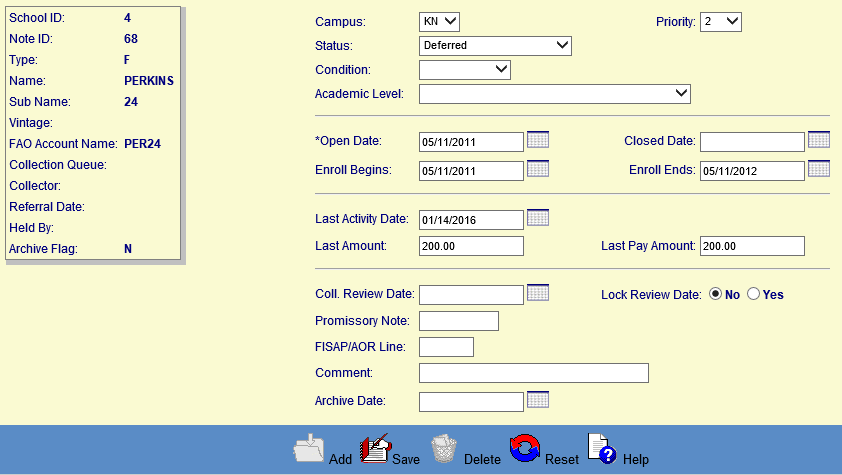![]()
![]()
Loan/Receivable Maintenance
Main
This screen is displayed when selecting the Main component in the Loan/Receivable Maintenance List screen. This function provides access to Loan/Receivable identification and status information, collections-related information, and other general Loan/Receivable information.
When the Main item is selected, the Loan/Receivable Maintenance – Main screen opens that contains the following:
· An update form that is populated with information from the associated Loan/Receivable Main record.
· A function Bar that contains Add, Save, Delete and Reset icons. The Add and Delete icons are disabled.
To Edit Loan/Receivable Maintenance, follow the Data Entry below.
*Required Fields
|
Field Name |
Purpose/Usage |
|
Static Fields |
Not Editable. These static fields provide current Loan/Receivable data. |
|
School ID |
Internal CRC identifier for school. |
|
Note Link ID |
Internal CRC identifier of the Note Type this Loan/Receivable was based on when the Loan/Receivable was originated. |
|
Loan/Receivable Type |
There are 4 Loan/Receivable types within the system: Federal, Institution, Health Profession, House Account. This is derived from the Note Type the Loan/Receivable was based on when the Loan/Receivable was originated. |
|
Loan/Receivable Name |
The name of the applicable Loan/Receivable as indicated on the Note Maintenance. |
|
Loan/Receivable Sub Name |
This is derived from the Note Type the Loan/Receivable was based on when the Loan/Receivable was originated. |
|
Vintage |
Indicates the date the Loan/Receivable fund was established. This is derived from Note Maintenance. |
|
FAO Loan/Receivable Name |
This value was used during the Origination (disbursement process to issue the Loan/Receivable to the corresponding CRC Note Maintenance with this Financial Aid Office (FAO) code attached. |
|
Collection Queue |
Identifies the current collection queue in which the Loan/Receivable resides. |
|
Collector |
N/A |
|
Referral Date |
Indicates the date on which the Loan/Receivable entered the current collection queue. |
|
Held by |
N/A |
|
Archive Flag |
Not Editable |
|
Up-dateable Fields |
Update of these fields will change the Loan/Receivables parameters. |
|
Campus Code |
Set during the Origination process, based upon the school the Loan/Receivable is associated with. |
|
Priority |
Payment priority of this Loan/Receivable; zero (0) being the highest. All Federal Loan/Receivables have a priority of "0". Established in Note Maintenance. |
|
Status |
Current status of the Loan/Receivable. See Loan/Receivable Status Codesfor more information. |
|
Condition |
This value is set by payments received from an outside party (such as a consolidation), and indicate if the Loan/Receivable was repurchased. |
|
Academic Level |
Academic Level for the year the Loan/Receivable was disbursed. Values established in Coded Data Values ACADLVL. |
|
*Open Date |
Set by the Origination process. This is the date the Loan/Receivable was created/opened. |
|
Closed Date |
The date the Loan/Receivable was closed. The date entered (if any) must be after Open Date. |
|
Enroll Begins |
The start of the enrollment period for which the dollars are Accounted. |
|
Enroll Ends |
The end of the enrollment period for which the dollars are Accounted. The date entered (if any) must be after Enroll Begin Date. |
|
Last Activity Date |
The date this record was last updated. |
|
Last Amount |
The last amount of any kind (payment, late charge, etc.) that was applied against the Loan/Receivable. |
|
Last Pay Amount |
The last payment amount applied to the Loan/Receivable. |
|
Coll. Review Date |
Set as part of the Collections process. This is the next scheduled review date for the Loan/Receivable. |
| Lock Review Date | Allows collector to lock the review date to prevent it from moving upon referral to subsequent queues. |
|
Promissory Note |
N/A |
|
FISAP/AOR Line |
N/A |
|
Comment |
N/A |
|
Archive Date |
Date the Archive Flag for this Loan/Receivable was set to "Y" (i.e., when the Loan/Receivable was deleted). |
Clicking the Save icon will trigger an edit process that validates the user-entered data. If there are any errors, they will be displayed in a pop-up dialog box as shown in this example:
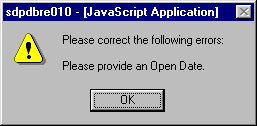
Click on the OK button to acknowledge the errors and return to the entry form. Modify the field(s) in error and again click the Save button. If there are not any edit errors, the updated Loan/Receivable information will be written to the database, and the pop-up update window will be closed. The Loan/Receivable List will be updated (if appropriate) to reflect the revised Loan/Receivable information.
The user can select another Loan/Receivable and perform the previously selected component maintenance function by clicking on the Go button.