![]()
![]()
Loan/Receivable Maintenance
Benefit List
This screen is displayed when selecting the Benefit component in the Loan/Receivable Maintenance List screen. This function provides access to information pertaining to the Benefits/Allowances that have been applied to the Loan/Receivable (if any). A list of Benefits/Allowances is presented; when a benefit is selected, information pertaining to the benefit can be maintained.
If the selected Loan/Receivable has not had any Benefits/Allowances applied to it, the window will contain an informational message to that effect (as shown in the following example). No further action is possible using this function until a benefit has been applied to the Loan/Receivable.
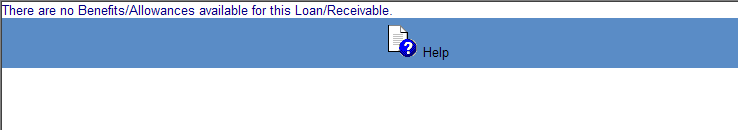
To Edit a Benefit, select the desired benefit by clicking on the magnifying glass icon located on the left of the associated line in the Benefits/Allowances List window. When a benefit is selected, a new window is opened (see Benefit/Allowance Edit Delete for more details).
NOTE: CRC recommends that the user make any needed changes to a processed benefit in the following manner: 1- Administraion/Benefit/Allowance Reversal, 2- Customer Service/Benefits/Allowances - re-process the benefit with corrected data.
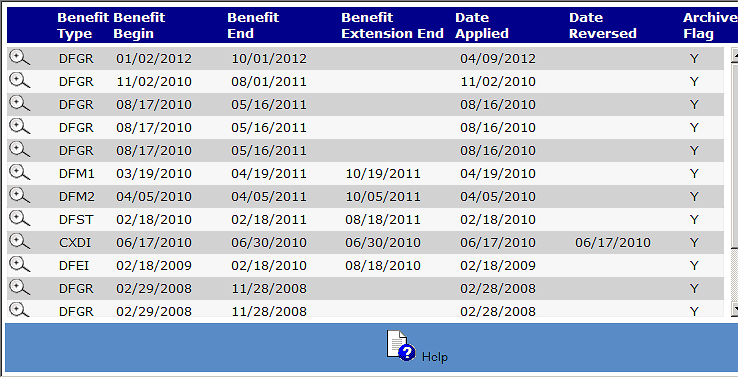
©Ellucian Campus Receivables Collector Help Center