![]()
![]()
Accounting Transaction Details
List
This function is displayed after performing Find a Customer. This function is used to maintain Loan/Receivable Ledger records on a Customer basis. Each time a financial transaction is made against a particular Loan/Receivable, a Ledger record is written. Financial transactions include: Payments, Payment Reversals and Adjustments, Loan/Receivable Advances, Refunds, and Cancellations.
PLEASE NOTE:Extreme care should be taken when using this function. Because this function directly edits data within the CRC database, its use may have unintended or unanticipated results. It is strongly suggested that access to the Administration functions be restricted to reduce the chance of system problems.
To add, edit or delete a Loan/Receivable Ledger, click on the magnifying glass icon and the Accounting Transaction Details screen will be displayed.
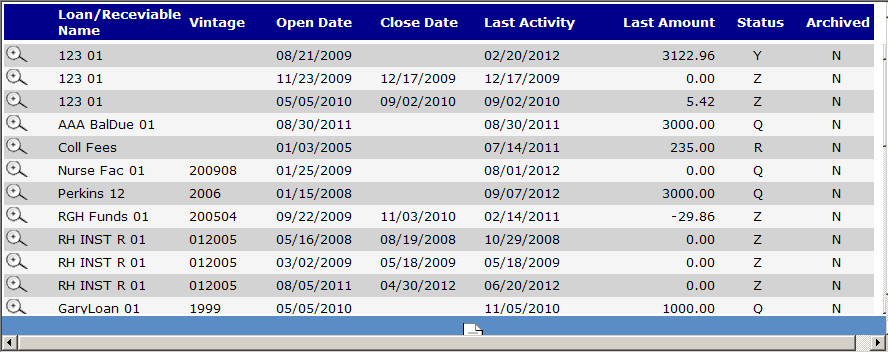
©Ellucian Campus Receivables Collector Help Center