![]()
![]()
NSLDS Data
Edit Delete
This screen is displayed when clicking on the magnifying glass icon in the NSLDS Maintenance List screen. This primary function is to view the data that CRC has reported to NSLDS. However, in rare instances, it may be necessary to manually edit NSLDS records prior to submission of the file to NSLDS.
Normally the NSLDS records are prepared, updated and extracted by the Export/NSLDS processes that are used to create the data file submitted to NSLDS. There is an NSLDS record for each federal Loan/Receivable record in the CRC system. NSLDS records are created when a new federal Loan/Receivable is originated, or when a new Loan/Receivable is created through the Loan/Receivable Details function.
Note: The user should be aware that the data fields are compiled from activity and transactions on an individual Loan/Receivable. Changing the values on this screen will not update the source of the data and therefore will be returned to original with the next extract process. Correction of NSLDS errors should occur within the Loan/Receivable Loan/Receivable.
The user updates the personal reference information by entering or revising data in the appropriate fields. Practically all fields are required entry; the fields where a blank value is permitted are indicated in the NSLDS Data Entry and Edit Guidelines. NOTE: Many of the fields displayed on the NSLDS Information screen require a value that is based on the underlying Loan/Receivable or Customer information. Examples of these fields include Loan/Receivable Balance, Loan/Receivable Status and Deferment Type. Care should be taken when updating the selected NSLDS record's information so as to not misrepresent the actual Customer Loan/Receivable data.
*Required Fields.
|
CRC Update Location |
|
|
Customer Information |
|
|
*First Name |
Administration/Customer Maintenance |
|
*Middle Name |
Administration/Customer Maintenance |
|
*Last Name |
Administration/Customer Maintenance |
|
New First Name |
System Generated |
|
*Academic Level |
Administration/Loan/Receivable Details - Main |
|
Campus Code |
Administration/System Configuration/Campus Parameters |
|
*SSN |
Administration/Customer Maintenance |
|
New SSN |
System Generated |
|
*Pseudo SSN Flag |
Administration/Customer Maintenance |
|
*Date of Birth |
Administration/Customer Maintenance |
|
New Date of Birth |
System Generated |
|
*Enroll Begin Date |
Administration/Loan/Receivable Details - Main |
|
*Enroll End Date |
Administration/Loan/Receivable Details - Main |
|
*Enroll Status Date |
Administration/Loan/Receivable Detail - Main |
|
*Enrollment Status |
Value must be from drop-down list. See the current NSLDS specification (Table B-3) for an explanation of each value. |
|
Loan/Receivable Information |
|
|
*Loan/Receivable Type |
Administration/Loan/Receivable Definitions/NSLDS Type |
|
New Loan/Receivable Type |
System Generated |
|
*APR (Interest Rate) |
Administration/Loan/Receivable Details - Financial |
|
*Date Entered Repayment |
Administration/Loan/Receivable Details – Exit Begin date or last disbursement date when there is not an exit record. |
|
*Loan/Receivable Status |
System Generated |
|
*Loan/Receivable Status Date |
System Generated |
|
Last Activity Date |
System Generated |
|
*Loan/Receivable Amount |
Administration/Loan/Receivable Details - Financial |
|
*Amount Disbursed |
Details/Loan/Receivable Details - Financial |
|
*Loan/Receivable Balance |
Administration/Loan/Receivable Details - Financial |
|
*Balance Date |
Administration/Loan/Receivable Details – Financial; If paid date > prep date, reporting date is used. |
|
*First Disbursement Date |
Administration/Loan/Receivable Details - Main |
|
New First Disbursement Date |
System Generated |
|
*Last Disbursement Date |
BS/Loan/Receivable History – Last Disbursement |
|
Deferment Type |
Administration/Loan/Receivables Maintenance – Benefits/Allowances (from History) |
|
Deferment Begin Date |
Administration/Loan/Recievables Maintenance – Benefits/Allowances (from History) |
|
Deferment End Date |
Administration/Loan/Receivables Maintenance – Benefits/Allowances (from History) |
|
Last Cancellation Type |
Administration/Loan/Receivables Maintenance – Benefits/Allowances (from History) |
|
Last Cancellation Date |
Administration/Loan/Receivables Maintenance – Benefits/Allowances (from History) |
|
Amount Cancelled |
Administration/Loan/Receivables Maintenance – Benefits/Allowances (from History) |
|
Grant Repaid Date |
N/A |
|
Grant Overpay Flag |
N/A |
|
*OPEID |
OM/SysConfig/Campus Parameters |
|
New OPEID |
System Generated |
|
OPEIDCurrent School |
From information provided during Benefit processing for Student Deferment at another institution. |
|
Servicer Code |
|
|
NSLDS Information |
|
|
*Created Date |
System Generated |
|
*Updated Date |
System Generated |
|
*Extracted Date |
System Generated |
|
Servicer Date |
System Generated |
|
Update Method |
System Generated |
|
Force Extract |
None. |
|
Skip Record |
If set to "S", the "prep" process will skip this record. |
|
Comment |
None. |
|
*Archive Flag |
Value must be from drop-down list. If Archived, the Loan/Receivable will no longer report on the NSLDS file. To re-activate reporting, Change a ‘Y’ flag to ‘N’. |
Clicking the Save icon will trigger an edit process that validates the user-entered data. If there are any errors, they will be displayed in a pop-up dialog box as shown in this example:
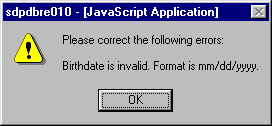
Click on the OK button to acknowledge the errors and return to the entry form. Modify the field(s) in error and again click the Save button. If there are not any edit errors, the updated NSLDS information will be written to the database, and the pop-up update window will be closed. The NSLDS Record List will be updated (if appropriate) to reflect the revised NSLDS information.
Note:An NSLDS record cannot be deleted if it is associated with an existing Loan/Receivable record. The Loan/Receivable must be deleted before the NSLDS record can be deleted.
An edit process is then triggered to ensure that there is not an Loan/Receivable in the system currently associated with the NSLDS record. If this edits fails, an error message will be displayed in a pop-up dialog box as shown in this example:
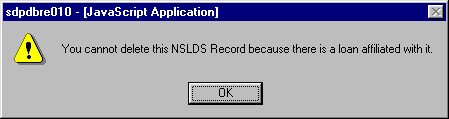
If the NSLDS data complies with the edit, the NSLDS record will be deleted, and the pop-up window will be closed. The NSLDS Record List will still reflect the NSLDS record however. This is because the NSLDS record is not removed until the archive process is run, thereby enabling the user to "undelete" the record by setting the archive flag to "No".
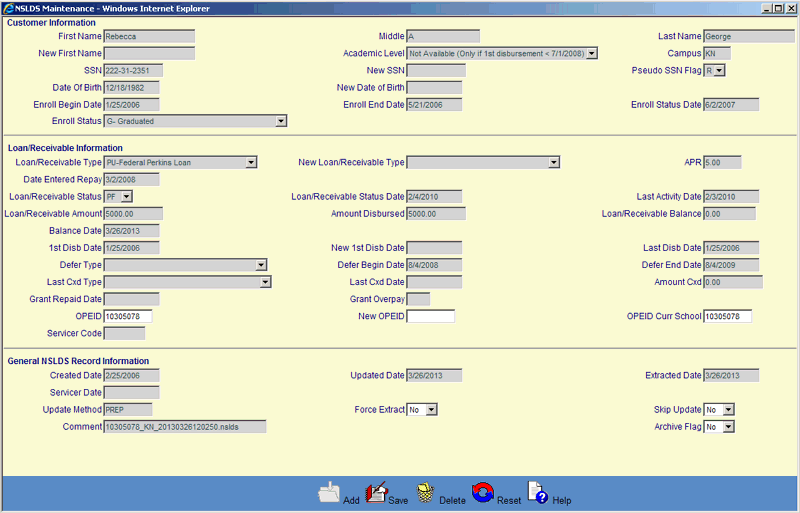
©Ellucian Campus Receivables Collector Help Center