![]()
![]()
Internal Collection Cost Parameters
This Screen is accessed by selecting the Internal Collection Cost Parameters function from the drop-down box of the System Configuration Parameters Maintenance screen.
These parameters display the Collection Fee Setup for Internal Collection Cost assessment. Collection Fee Parameters allows the user to enter the monthly charge amount and to link that amount to the desired General Ledger Accounts.
The monthly charge amount is the amount that will be charged to a Customer's house account each time the Collection Fee Assessment job is run. The amount charged to a Customer is a flat fee. The fee is not assessed per Loan/Receivable.
When the user edits the parameters (see Data Entry below), click on the Save icon in the function bar. See Save Reset Guidelines for more details.
|
Field Name |
Purpose\Usage |
|
Internal Collection Cost Method |
Value must be selected from the drop-down list. Fixed Fee per Customer OR Queue Method per Loan. |
|
Monthly Fixed Fee Amount |
Enter dollar amount in the space provided. Fixed Fee per Customer method only. Values for Queue Method are established in Administratio/Collection Queues. |
|
Credit General Ledger Account |
Value must be selected from the drop-down list. These entries are recorded to CRC internal ledgers upon assessment which affect the CRC Trial Balance. ONLY upon payment will the transactions feed to financial ledgers. |
|
Debit General Ledger Account |
Value must be selected from the drop-down list. These entries are recorded to CRC internal ledgers upon assessment which affect the CRC Trial Balance. ONLY upon payment will the transactions feed to financial ledgers. |
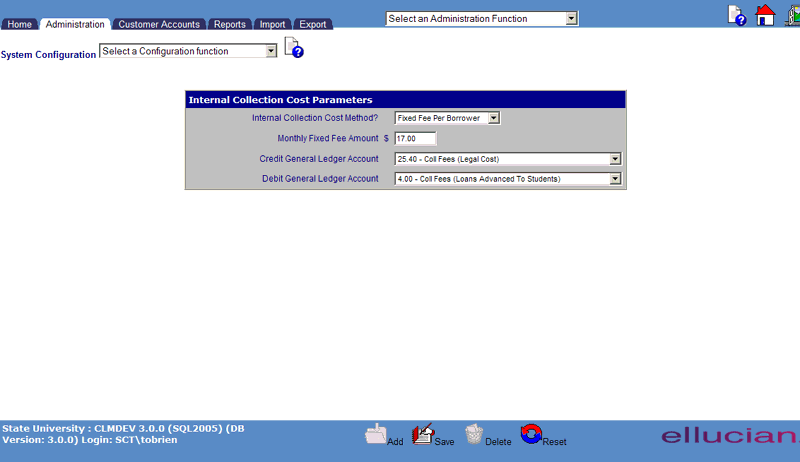
Internal Collection Cost Parameters Screen sample
(Queue Method per Loan/Receivable)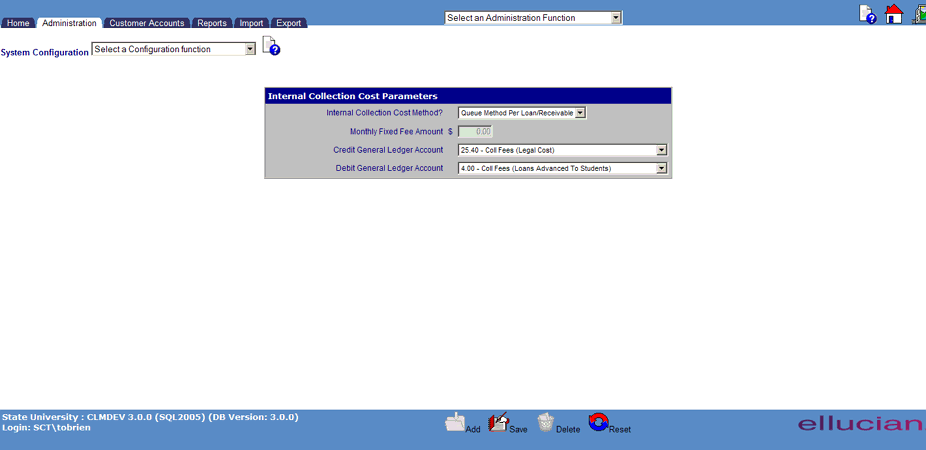
©Ellucian Campus Receivables Collector Help Center