![]()
![]()
System Configuration
The System Configuration Parameters perform two roles within the CRC system:
For example, the Loan/Receivable Exit function (both on-line and batch) will refer to the System Configuration Parameters to determine which documents should be produced, and the number of copies of each, whenever a Loan/Receivable is exited. Similarly, the Import, Export and NSLDS functions will reference these Parameters to determine the default Directory name to retrieve files from or send files to.
Because of this, care should be taken when performing maintenance on the System Configuration Parameters. It is strongly suggested that any such maintenance be done in conjunction with the CRC support staff in order to avoid unexpected processing problems or difficulties.
When this function is selected, a drop-down box is available that contains the Parameters that can be maintained (see sample below). When you select a parameter from the drop-down box, the help icon next to the drop down box is refreshed for that parameter (see Parameters Help Documentation list below).
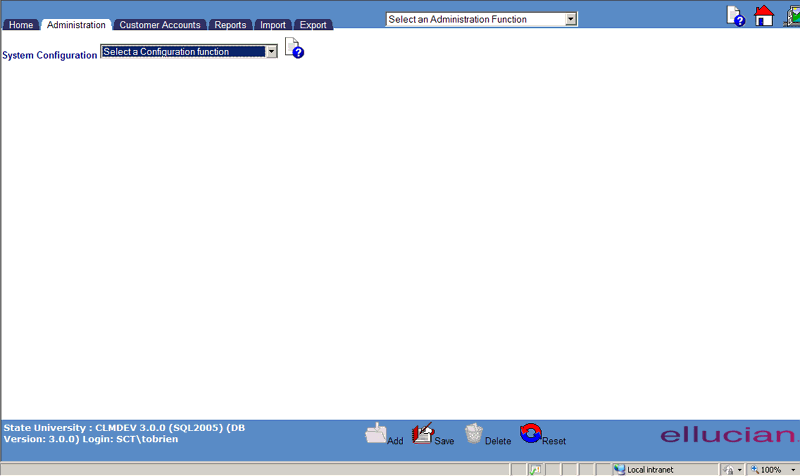
©Ellucian Campus Receivables Collector Help Center