![]()
![]()
Loan/Receivable Setup
This Screen is accessed by selecting the Loan/Receivable Setup function from the drop-down box of the System Configuration Parameters Maintenance screen.
The Loan/Receivable Setup function allows the user to edit the Loan/Receivable Parameters. When the user edits the parameters (see Data Entry below), click on the Save icon in the function bar. See Save Reset Guidelines for more details.
|
Field Name |
Purpose\Usage |
|
Due Date Day |
Indicate the day of the month which represents the system Due Date for ALL Loan/Receivables in CRC. |
|
Use System Due Date as Default on Account Grid? |
YES: Loan/Receivable status and amounts reflected on Account grid will be displayed to reflect the ‘next due date’ NO (use current date): Loan/Receivable status and amounts reflected on Account grid will be displayed as of current day. |
| Exclude Closed Loan/Receivables from the Loan/Receivables Grid | Setting this parameter will default the Customer Accounts grid page to either display ALL receivables regardless of balance or display ONLY receivables which are non-Zero balance. This option may be overridden at the Customer Account level. |
|
Loan/Receivable Advance Bank Account |
Select the General Ledger which will be used for the Cash Clearing offset for Disbursements. |
|
House Account Name |
Established at conversion, this fund is restricted for use as miscellaneous institution fees. (Admin Fee Acct) |
|
Use FAO Loan/Receivable Name |
For Account Grid Display ONLY. Financial Aid Office name is an abbreviated code established on the Loan/Receivable Definition. All reports, correspondence, and invoices will use the Loan/Receivable Name as established on the Loan/Receivable Definition. |
| Default new Customer Correspondence Method | For each new Customer established in CRC, set the default correspondence method to either Paper, Paperless, or Both |
|
The following apply to Import/Apply Customer & Loan/Receivable Records Only |
|
|
Re-enroll Grace Status Loan/Receivables |
Upon Import of a new Loan/Receivable or disbursement, if prior Loan/Receivable is still in its initial grace period, should the system change the status back to enrolled (E)? |
|
For Enrolled Status Loan/Receivables |
Applicable only for Loan/Receivables other than the federally regulated academic year system-controlled separation of Loan/Receivables: Create an additional line item for increased Loan/Receivable: On both Account grid and reports, the increases of a Loan/Receivable with the same FAO name will appear independently rather than combined totals. Increase Existing Loan/Receivable: Adds to principal balance of Loan/Receivable with same FAO name.
|
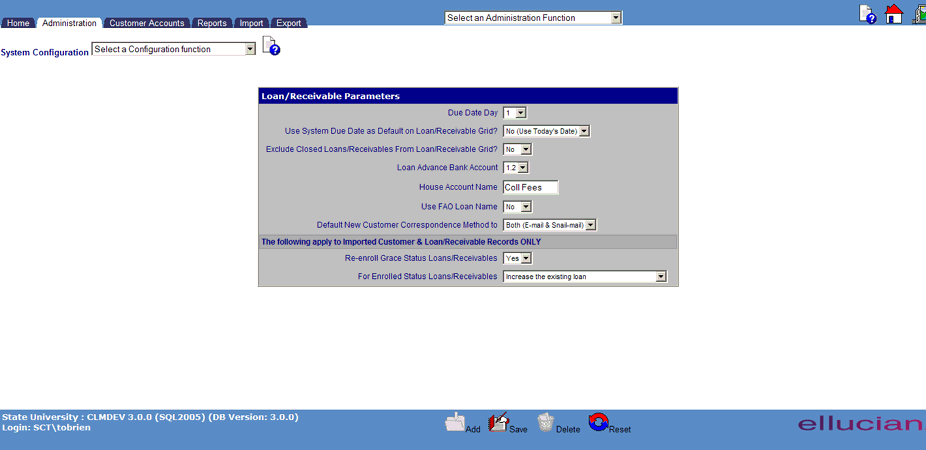
©Ellucian Campus Receivables Collector Help Center