![]()
![]()
Post an Adjustment
The Post an Adjustment Screen is displayed when the user selects Post a Payment in the Account grid drop-down box in Customer Services. It is also displayed when the Post an Adjustment function is selected in Administration, the Find Customer screen is displayed in order to select a Customer. When you click on a Customer in the Find Customer screen, the Post an Adjustment Screen will display all the Loan/Receivables for the for possible payment posting. When the A payment may be applied to one or more Loan/Receivables.
Generally payments are applied to Customer Loan/Receivables via the Import/Apply Payments function or manually via Customer Services/Post a Payment. Under certain circumstances however, it may prove necessary to apply an adjustment to a previously applied payment to one or more Loan/Receivables in a Customer's account.
*Required Fields
|
Field Name |
Purpose/Usage |
|
Loan/Receivable Detail Line |
Check the box to include a Loan/Receivable in payment or payment adjustment. |
|
Apply overpayment to principal |
When un-checked, this payment will be recorded as ‘paid ahead’. Otherwise, the payment amount will be allocated as a current reduction to principal. |
|
System Populated Row: Read-Only |
|
|
Paid Ahead |
Represents dollars on a Loan/Receivable that are indicated as ‘paid ahead’. This amount does not indicate a refund of excess payment of the Loan/Receivable principal. |
|
Principal |
Current amount due |
|
Interest |
Current amount due |
|
Late Fee |
Current amount due |
|
Coll. Fee |
Internal Collection Fees (assessed to the Admin Fee Loan/Receivable account) |
|
Agency |
Represents the percentage of Agency fees, if any, which will be adjusted on the pmt adjustment. |
|
Total |
Current amount due on a Loan/Receivable |
|
User Input Row: Empty boxes beneath each payment allocation field. |
Enter (+) or (-) values for specified fields or enter the total for each Loan/Receivable line. |
|
*Selection: Based on user input, the system MUST calculate either the Recal Total or Recalc Payments amount. |
Recalc Total: Select this button to allow the system to compute and populate the Total of user entered distribution fields. Recalc Payments: Select this button to allow the system to compute and populate the distribution of user-input total value. |
|
Payment Summary Section |
|
|
Override Priorities |
Not Applicable for Adjustments Payments: Ck to allow manual override as needed |
|
Net Collection Fees |
Not Applicable for Adjustments
Payments: Ckd – distributes 100% of entered payment amount to late fees, interest and principal – no agency fees will be withheld. Un-ckd – distributes payment to specified agency fees, late fees, interest, and principal. |
|
*Payment Date |
Format must be "mm/dd/yyyy". Defaults to the current date. The date can be changed to represent values for a previous date. |
|
Payment |
Typically, in an adjustment situation, this value will = 0.00 Format must be 'nnnnnnn.nn'. |
|
*Selection: Based on user input, the system MUST calculate either the Total field or the Distribution amounts. |
Recalc Summary: Select this button to allow the system to compute and populate the Total of user entered distribution fields. Allocate Total: Select this button to allow the system to make the distribution across all eligible Loan/Receivables. |
|
Payment Method |
Administration/Adjustments: Defaults to Administration Adjustment (OMAD). Not Updatable. BS/Payments: Select from drop-down list. |
|
Check/Reference Number |
User input. |
|
Loan/Receivable Detail Line |
Check the box to include an Loan/Receivable in payment or adjustment. |
|
Apply overpayment to principal |
When un-checked, this payment will be recorded as ‘paid ahead’. Otherwise, the payment amount will be allocated as a current reduction to principal. |
|
System Populated Row: Read-Only |
|
|
Overpymt |
Represents dollars on an Loan/Receivable that are indicated as ‘paid ahead’. This amount does not indicate a refund of excess payment of the Loan/Receivable principal. |
|
Principal |
Current amount due |
|
Interest |
Current amount due |
|
Late Fee |
Current amount due |
|
Coll. Fee |
Internal Collection Fees (assessed to the Admin Fee Loan/Receivable account) |
|
Agency |
Represents the percentage of Agency fees, if any, which will be adjusted on the pmt adjustment. |
Clicking the Save icon will trigger an edit process that validates the user-entered data. If there are any errors, they will be displayed in a pop-up dialog box as shown in this example:
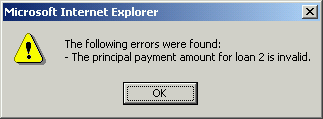
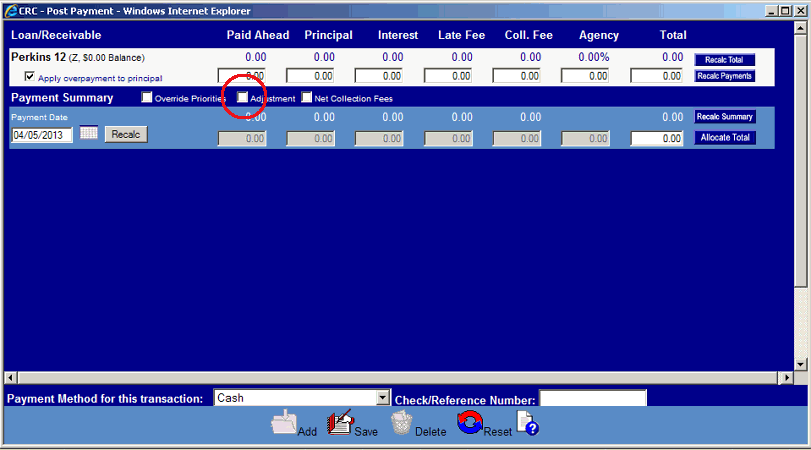
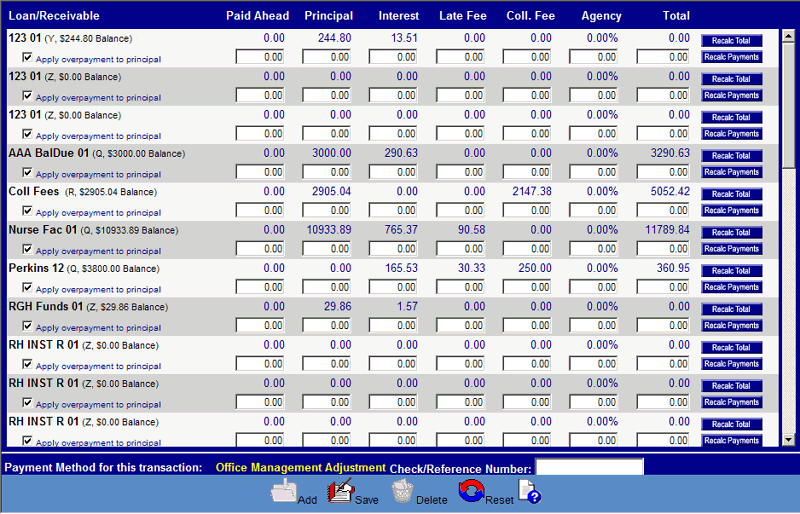
©Ellucian Campus Receivables Collector Help Center