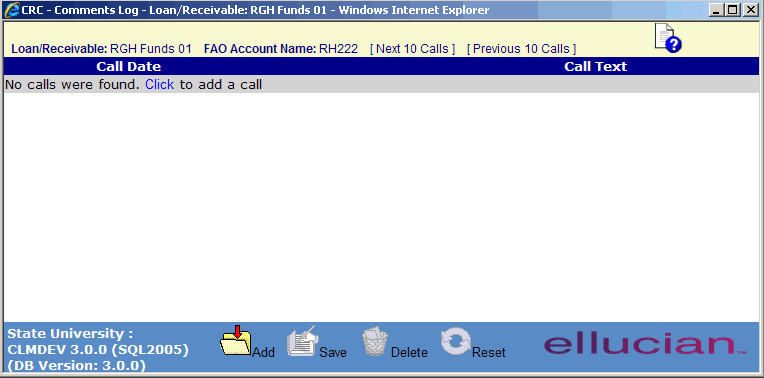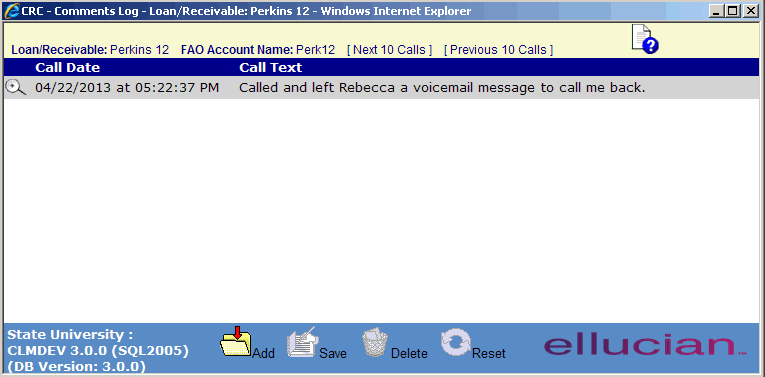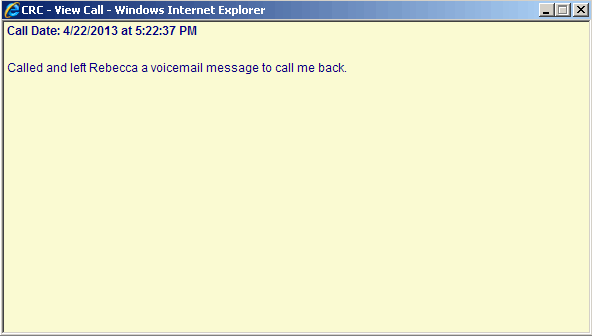![]()
![]()
CommentsLog for Account
This function allows a user to view or add entries to the CommentsLog for a Customer. This screen displays all of the current calls for an Account. The CommentsLog is a permanent record of the activity taken on an account. It can be used to note action taken on a Customer’s Account. Some examples of entries to include in the CommentsLog are: comments, and phone Commentstracking. To view all CommentsLogs for a Customer, select the CommentsLog function in Customer Services (see CommentsLog for Accounts for more details).
Note: CommentsLog entries are permanent messages. They cannot be edited or deleted.
To add a new Commentslog entry, the user clicks on the Add icon in the function bar or if there are no calls (see sample below), the user can click on the Click to add a Commentslink and a new window opens (see Add a Call for more details).
The CommentsLog screen displays up to ten entries at a time in descending date order. Each entry is represented by the date and time, as well as the beginning portion of the entry's text. To view the more text of a message, the user can use the scroll bar at the bottom of the screen. If the text is very large, the user Commentsview the entire message by clicking on the Magnifying Glass icon to the left of the entry to review the entire text of the message and a new window (see sample below) that displays the text.