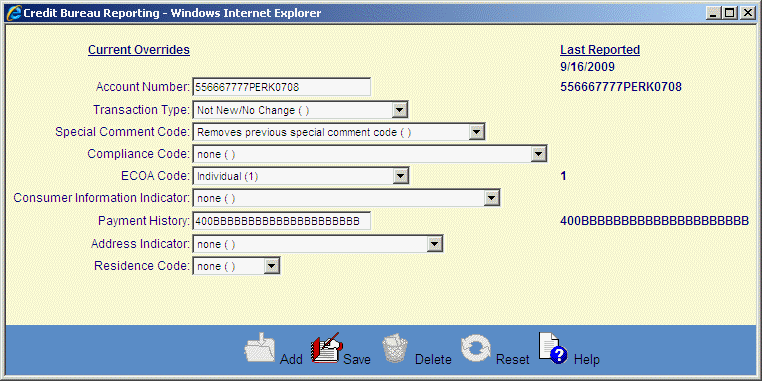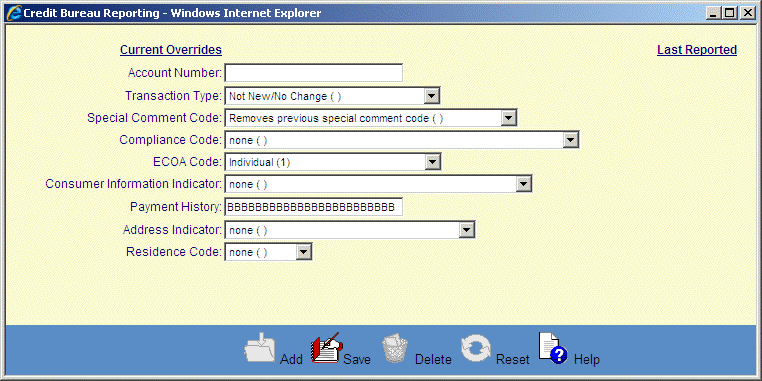![]()
![]()
Credit Report Detail
Add Edit Delete
This function provides details of the previous reported information to credit bureaus and allows the user to enter Overrides. See Edit Credit Report Detail.
Edit the appropriate fields following the Data Entry guidelines below and then click on the Save icon in the function bar. The window closes and returns to the Account grid.
|
Field |
Purpose/Usage |
|
Account Number |
System Generated |
|
Transaction Type |
Select from drop-down list; refer to Credit Reporting Resource Guides |
|
Special Comment Code |
Select from drop-down list; refer to Credit Reporting Resource Guides |
|
Compliance Code |
Select from drop-down list; refer to Credit Reporting Resource Guides |
|
ECOA code |
Select from drop-down list; refer to Credit Reporting Resource Guides |
|
Consumer Information Indicator |
Select from drop-down list; refer to Credit Reporting Resource Guides |
|
Payment History |
24-month history record (most current month - left to right): B=No Pmt History, 0=Current, G=Collections, 1=1-59 days, 2=60-89 days, etc. |
|
Address Indicator |
Select from drop-down list; refer to Credit Reporting Resource Guides |
|
Residence Code |
Select from drop-down list; refer to Credit Reporting Resource Guides |