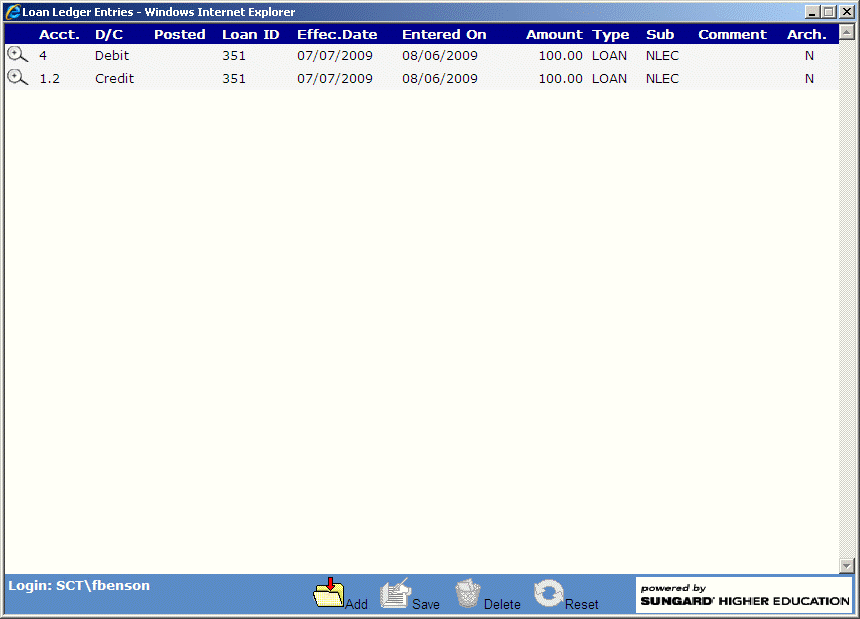![]()
![]()
Account Ledger Entries
List
This function is displayed after performing Ledger Maintenance - Account Selection List, which provides the details of the Account Ledger Maintenance function. The Account Ledger Entries screen is used to start the maintain Account Ledger records process.
To add an Account Ledger, click on the Add icon in the function bar and the Account Ledger Maintenance screen will be displayed.
To edit or delete an Account Ledger, click on the magnifying glass icon and the Account Ledger Maintenance screen will be displayed.