![]()
![]()
ACH Parameters
This Screen is accessed by selecting the ACH Parameters function from the drop-down box of the System Configuration Parameters Maintenance screen.
The information entered in these fields will be used to identify the financial institution and the school in the header record of Import and Export payment batches. When the user edits the parameters (see Data Entry below), click on the Save icon in the function bar. See Save Reset Guidelines for more details. More information on ACH setup can be found in the: Outbound ACH Help Doc.
|
Field Name |
Purpose\Usage |
|
ACH Bank ID |
School’s Bank Number |
|
ACH School ID |
School’s Identifying ID to Bank |
|
ACH Bank Name |
School’s Bank Name |
|
ACH Company ID |
Provided by school’s bank |
|
ACH Company Entry Description |
Provided by school’s bank |
|
Drop ACH Late Payors |
Option to stop withdrawal for Loan/Receivables which become delinquent. |
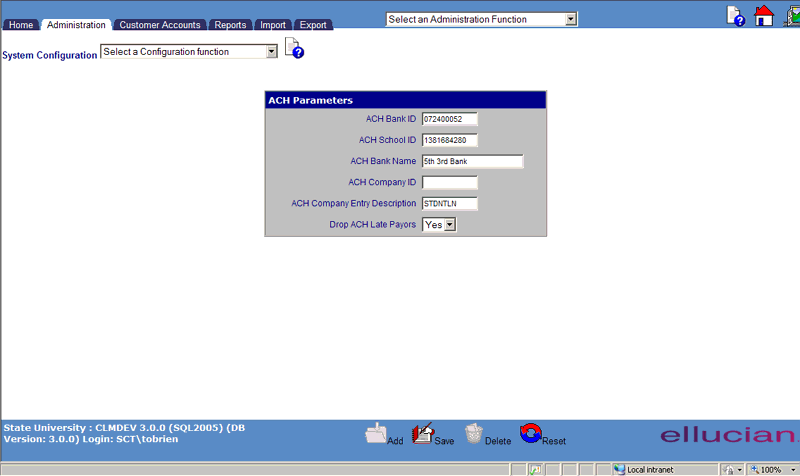
©Ellucian Campus Receivables Collector Help Center